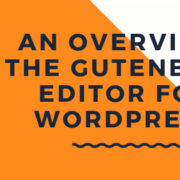5 of the Best WordPress Security Plugins Available Today
You’re putting a lot into creating a website for your business. What happens if your website is hacked? What happens if someone manages to steal data for your business or change your website? Security is vital today. WordPress includes some basic security features to help protect your data, but that’s not enough to protect against everything that might happen. You’ll want more to make sure the data is as secure as possible and to protect your business’s image.
WordPress security plugins add so much more to the security of your website. Today, there are a number of different plugins to consider in a variety of different price ranges. These plugins may provide security monitoring, malware scanning, notifications for any security threats, and post-hack actions to fix anything that could have gotten past the security features. Below are some of the best WordPress security plugins available today and what they have to offer so your website remains as secure as possible.
Wordfence Security – Firewall and Malware Scan
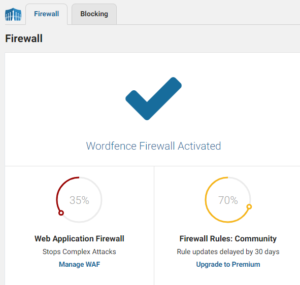
Wordfence Security Plugin wirh Firewall and Scanner
One of the most comprehensive security solutions available for WordPress, Wordfence offers a huge number of features through both a free and premium version. It includes a firewall, security scanner, and security tools such as live traffic to monitor visits and the ability to block attackers by OP, IP
range, hostname, user agent or referrer. It protects against brute force attacks as well as helps secure your login against any attacks that could occur.
Wordfence includes two main options, free or premium. The free version includes many of the amazing features they’re known for but does have some limitations. For instance, it has delayed malware signature updates. The premium version starts at $99 per year, but discounts are available. Opting for the premium version means you’ll get real-time malware signature updates, checks to see if your IP address has been blacklisted, and two-factor authentication.
Wordfence is one of the top options for those who are looking for a free WordPress security plugin and is perfect for smaller businesses. It provides everything they’ll need to get started and gives them the ability to easily upgrade for more features when they might be ready.
iThemes Security

iThemes Security
One of the best values for WordPress security, iThemes offers more than 30 different ways to protect your website. Protection features include preventing brute force attacks, scanning your site for vulnerabilities, and enforcing strong passwords. Detection features include monitoring your filesystem for unauthorized changes and running a scan for malware on your website. This security plugin also includes help to hide common WordPress security vulnerabilities, regular backups of your database, and detects hidden 404 errors.
The free version includes plenty of features for those who are just getting started building their website. However, the premium version starts at just $80 per year and offers a lot of added features that make it well worth the cost. The premium version, for instance, allows you to set a maximum password age to force users to choose a new password, a dashboard widget, and temporary privilege escalation.
The iThemes Security plugin is best for those who want a great value for their money and who want to be able to afford the premium version so they can get as many features as possible without spending too much on one security plugin per year. It includes a huge number of security features and is designed to be an all-in-one security solution for WordPress.
BulletProof Security
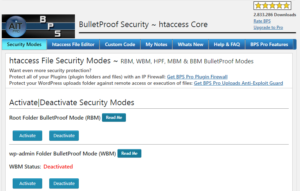
BulletProof Security
Touted as an effective and reliable security system, the BulletProof Security WordPress plugin offers a one-click setup wizard, auto-fix, login security and monitory, security and HTTP error logging, and the ability to monitor extensive system info. It also offers database backups and restoration, anti-spam and anti-hacking tools, and more. The free version has plenty to offer most beginners, including some of the most important security features you’ll need for protecting your website.
There is a free version available that offers a lot of features you’ll find are incredibly useful. However, there is a premium version as well. The premium version is available for a one-time payment of $70 and includes intrusion detection and prevention, a real-time file monitor, cookie expirations, and 16 mini-plugins.
BulletProof Security is best for those who are looking for an inexpensive, fully-featured security plugin for their website. With everything included and a one-time fee instead of a yearly fee, this is perfect for anyone who wants to make sure their website has the security features needed to prevent issues.
Sucuri Security – Auditing, Malware Scanner and Security Hardening
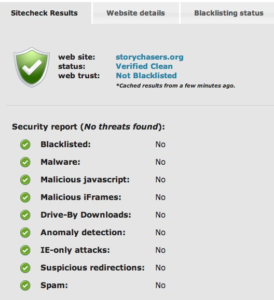
This security plugin was designed as a free way to secure your website and, for most users, the free version is going to provide what they need. There are paid versions available, starting at $199 per year, that add other features such as a firewall, malware removal, hack repair, continuous scanning, and SSL certificate support.
The Sucuri Security plugin is best for those who are looking for a free security plugin or who want the best value. With so many features available in the free version, this is one that’s worth looking into a little bit more if you need to secure your website.
VaultPress

Vault Press for more security
VaultPress is a security plugin designed to provide real-time backups as well as a security scanning service. They’ve designed their security plugin to provide backups for your posts, comments, files, revisions, and even dashboard settings to ensure everything is backed up and easy to restore in case anything might happen. It also monitors for suspicious activity on your website and gives you updates on what has been dealt with. This plugin offers flexibility in when backups are done and includes an easy-to-use dashboard to make backing up your website easier and faster.
This plugin does not include a free version, but plans start at just $39 per year. This is mainly for small businesses and those who need more robust features can upgrade to a more powerful plan, starting at just $99 per year.
VaultPress is perfect for those who want a better interface, who are looking for a security plugin that’s easy to use, or that want something that provides backups for their entire website. With many businesses able to work with the lowest payment option for their website, this is also an incredibly affordable option.
Add on to the Security Plugin You Choose
The security plugins here offer the best features, affordable costs, and are designed to help you keep your website as secure as possible. However, there are a couple of other security plugins you’ll want to be aware of. While these don’t offer an abundance of features, they’re excellent for adding onto the other security plugin you might choose. WP fail2ban and Google Authenticator both offer only one feature, but they’re important to consider when you’re looking to boost the security of your website.
- WP fail2ban – While many security plugins do feature protection against brute force attacks, this is all that WP fail2ban focuses on. Free to use, it’s an excellent option to boost the security of your website against potential brute force attacks and it documents all login attempts, whether or not they’re successful. It also enables the option of a soft or hard ban, which is something most of the other security plugins do not offer. This is definitely one you’ll want to consider using alongside a fully-featured plugin.
- Google Authenticator – Google Authenticator is another plugin that only has one feature, but it’s definitely one you’ll want to consider. This is also a free plugin and it adds a second layer of security to your login. Since most hacks occur through the login, this helps significantly reduce the chance of a hacker being able to log into your website. This feature is not seen in many of the other security plugins and is incredibly important for the security of your website, so it’s worth adding on this to a fully-featured security plugin you might be interested in using.

Take the time to view these plugins to learn more about each of them and to make sure you understand what each of them provides. Choose the one that’s going to provide the security options you might need for your WordPress website and consider add-ons that provide additional security features you might need. The right plugin or plugins will help keep your data secure and help prevent any security issues for your business.
- About the Author
- Latest Posts
Katharina Berger is a member of the editorial staff at Biteno.