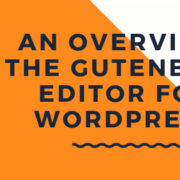Backup Your WordPress Website Regularly to Avoid Issues
You created your website and you are proud of how it turns out. What if it all disappears tomorrow? What if your data is lost and you need to start all over again?
You spent a significant amount of time creating your website, you won’t want to start from the beginning again if you don’t have to. Regular backups for your website can prevent issues and help you recover quickly if anything does occur. You won’t have to worry about losing everything you’ve worked so hard to create.
Why Should You Backup Your WordPress Site Frequently?
One of the main reasons to backup your WordPress website is to prevent the loss of data if anything happens. A hacker could delete your website or you could accidentally delete some of the work you’ve done. You could experience a data loss for many other reasons as well. Technology isn’t perfect, so having a backup allows you to prepare for the chance something could happen that might cause your website to partially or completely disappear.

Avoid the frustration after a data loss.
Another reason is for security. If your website is experiencing security issues, a backup can enable you to go back to the way the website was before the security issues occurred. For instance, you might discover a vulnerability on your website that makes it easy for hackers to get into your website and make changes. By using a backup, you can revert the website to a version that does not have this vulnerability until you can correct it and restore the new information to your website.
How Often Should You Backup Your Website?
Backing up your website should be done on a regular basis, but how often is that exactly? This is a little bit dependent on what you prefer and how often you upload new information to your website. If you upload new posts daily, you might consider a daily backup.
You can always change the frequency of your backups in the future if you find you’re not doing it often enough. However, it’s a good idea to at least back up your website once a month, even if you don’t post frequently, to ensure you have a backup to cover any issues that might arise. If you start posting more frequently, you can always adjust the backup to occur more frequently.
What Should You Backup for Your Website?
Even if you’ve just started working on your website, you have a lot of data that may need to be saved just in case anything happens. As you work further on your website, the data you’ll need to save grows considerably. When you want to start backup up your website, it’s important to make sure you have everything so anything you lose can be replaced if needed.
- Your Database – Your database contains all of the main data for your website. It has your posts, your pages, any user data, and anything else that might be on your website or needed for your website. This is the most important thing to backup as it includes everything that’s essential for your website.
- Your Uploads Folder – When you use images, videos, and more in your website, you’ll need to upload them to WordPress. All of these are going to be in your uploads folder. This should be backed up regularly so you can fully restore your website if needed, not just the data on your website.
- WP-Content Folder – This includes your themes, plugins, and more. You may want to have a backup of this folder just in case you need to recreate your website from the beginning. This is important if you have custom themes you use as it might not be easy to recreate them if needed.
Using Automated Solutions for Your Website
Are you going to have time to create a backup of your website every week? If there are enough changes to your website, can you create a backup every day? You likely don’t have time to focus on doing backups for your website and, even if you do, it’s easy to forget about the backups if you do them all manually.
Instead, look into automated solutions to backup your website. There are numerous options for you to choose from, any of which can work well to backup your website on a regular basis so you don’t have to worry about whether it’s done. You can simply check once in a while to make sure your website is being backed up properly. Make sure you choose a backup option that’s going to work well for you and that’s going to be easy for you to use and to restore your website when needed.
If you’re interested in making sure your website is always backed up and making sure you’re prepared for anything that can happen, you might want to try out two different ways to backup your website. Redundancy helps you make sure there is no way you’ll lose your website completely as you’ll have multiple options to restore your website if anything happens.
Using Plugin Options for Backing Up Your Site

Take the time to check out an article on the top 7 options for WordPress plugins you can use to back up your website today. This will give you information about the best options available today so you can choose one that’s going to meet your needs. You’ll find it’s easy to choose one that’s going to work with your website when you have all of your options already narrowed down to just the best.
Check Out Third-Party Off-Site Solutions for Backups
Third-party solutions abound for WordPress backups, and they can be very advantageous. Your data will be backed up automatically using the perimeters you set and you won’t have to worry about it again. Your data will be backed up to a third-party location, which means you can still access the backup even if you cannot access your original website.
Many of these solutions are paid, but it might be worth the money for what you’ll get. They generally offer more features than plug-ins might and provide a better user experience. Take a look at your options to see what features are included in the cost and to see if this might be a better option for you than a plug-in.
Look at Built-In Backups
Built-in backups are backup options built into the host you use for your WordPress website. Your host offers these options to help make sure your website is always up and running and as a convenience, so you can be prepared if anything does occur. Not all hosts include a backup option, so you’ll need to contact your website host to see if they offer one for you.
If you have a web host that does offer a backup option, it’s worth the time to look into how they work and what you can do. Often, these are much more efficient because the host is already storing all of your data and can easily do the backups for you. They can often be automated easily so you don’t have to worry about backing up your website manually.
Use Your Backups If Needed
The idea of a backup is just to have it in case you need it; you may not ever expect to actually use it. However, there may be a day where you happen to lose some or all of your website. Instead of panicking, you can simply use the most recent backup to bring back your website.
This minimizes the amount of time your website is down, which is very important for your customers as they can become frustrated and look elsewhere for what they need if your website is down for weeks while you recreate your entire website. It also minimizes the amount of data you might lose, which can help you keep everything running smoothly and can help you minimize the impact your data loss might have on your customers.
Once you’ve chosen a way to do the backups, make sure you take the time to learn how to restore your website if anything happens. While you hope you’ll never need to use this information, it’s important to know what to do just in case you need to use your backups in the future.
Backing up your website is vital and can save you hours of work if anything happens. Look into your options to automatically backup your website starting today so you can make sure you’re prepared for anything that could happen. This could save you a ton of time and money in the future if your backups are ever needed.
- About the Author
- Latest Posts
Marlene works as editor in chief for Biteno GmbH and writes about all matters related to Internet stories.