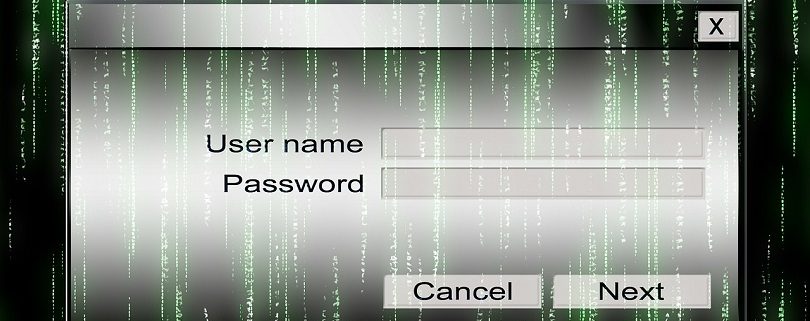The Do’s and Don’ts to Create a Strong and Memorable Password
We live in a world of passwords: We need passwords to access our Internet banking, our email, our work computer and much, much more.
I’m sure we have all been faced with logging into a new service and being asked to create a new user ID and password.
What do you do? Think of any word that pops into your head? Add a few numbers and type it in?
You may have created a strong password combination but how will you remember it? A password we may think of as being obvious when we sign up may have left our memory the following day!
Passwords are something of a paradox – it is important that our passwords are easy to remember but they must also be impossible to guess.
Randomly thinking of words and phrases with numbers, special characters, upper case and lower case letters can be daunting. In this article we are going to give you some help by showing the tips and tricks the top technical experts use to create safe passwords.
Password Creation – Good Practice
- Create passwords of 8 characters or more in length. Some experts recommend 12 or even 21 character long passwords but we think that is going a bit far for most people in day to day use.
- Use at least 1 upper case letter in your password. This is a requirement of many systems but it is a good habit to get into.
- A mix of letters and numbers. Again, many systems require you to have both numbers and letters but it is better you already have the habit.
- Add special characters – !@#$%^&*(). This is the best way to make a password truly unique. However, try to avoid using obvious substitutions such as an exclamation mark “!” to replace a “1”. This is too easy for people and hackers to guess.
- Use a sequence of letters and numbers that means something to you and no-one else. So, you might say “I Walk My Dog Every Day” and then take the first character of every word “IWMDED” to become part of your password – you can add numbers and special characters.
Password Creation – Things NOT to do
The rules of what you should not do are just as important as the things you should do.
- Do not use one password for every service you use – no matter how tempting! This would mean as soon as someone has got your email password, they would have your online banking password as well.
- Avoid names, places and dictionary words in your passwords. Hackers can use special programs to crack your passwords and names, places and dictionary words make it easier for them to crack.
- Do not repeat one character e.g.; aaaaaaa. This may sound obvious but it is one of the top 6 most common ways to create a password.
- Do not write your passwords down in an easy to find place or type them into a document called ‘passwords.doc’ and save that document to your desktop. Again, this sounds obvious not to do but many people still keep their passwords in an easy to find document on their computer.
If you take the time to create strong passwords, you will have a safer time online.
Create your strong passwords today!
- About the Author
- Latest Posts
Claudia is a senior editor and contributor to Biteno GmbH. She loves to review new technology and enjoys travelling in her free time.