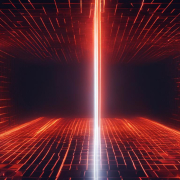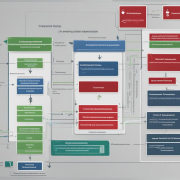Understanding the Basics: What is a Switch?
In the world of technology and electrical circuits, switches play a crucial role in controlling the flow of current and enabling seamless communication within networks. Whether you’re a tech enthusiast or simply curious about the inner workings of switches, this article will provide you with a comprehensive understanding of their basics, functions, and types.
So, what exactly is a switch? In simple terms, a switch is a component that controls the open-ness or closed-ness of an electric circuit. It allows for the control of current flow without the need for manual intervention. A switch can exist in two states: open or closed. When in the off state, the switch acts as an open gap, preventing current flow. Conversely, in the on state, the switch functions like a conducting wire, allowing current to flow unimpeded.
There are various types of switches available, each with its own unique characteristics. These include toggle switches, rotary switches, DIP switches, push-button switches, rocker switches, and membrane switches. These switches find applications in a variety of electrical circuits and devices, offering flexibility and control over current flow.
Key Takeaways:
- A switch is a component that controls the open-ness or closed-ness of an electric circuit, allowing control over current flow.
- A switch can exist in two states: open or closed, and it acts as an open gap or a conducting wire depending on its state.
- There are various types of switches, including toggle, rotary, DIP, push-button, rocker, and membrane switches.
- Each type of switch has its own unique characteristics and finds applications in different electrical circuits and devices.
- Understanding the basics of switches is crucial for anyone interested in technology and electrical circuits.
The Role of Network Switches in Communication
In the world of networking, network switches play a crucial role in facilitating communication between devices. But what exactly is a network switch, and how does it differ from a router? Let’s take a closer look.
Unlike routers, which operate at the network layer of the OSI model and connect different networks, network switches operate at the data-link layer and enable communication within a single local area network (LAN). They exchange data packets between devices, allowing for efficient and reliable data transmission.
Using a network switch offers several advantages over other network devices. It allows for full-duplex communication, meaning data can be transmitted and received simultaneously, resulting in faster and more efficient data transfer. Switches also improve network performance by minimizing network collisions and optimizing available bandwidth. Additionally, network switches provide the ability to connect various devices, such as desktop computers, printers, and wireless access points, making them essential components in modern network infrastructure.
Benefits of Using a Network Switch:
- Full-duplex communication for faster data transfer
- Improved network performance with minimized collisions
- Effective utilization of available bandwidth
- Ability to connect multiple devices in a network
- Support for Power over Ethernet technology
By understanding the role and benefits of network switches, we can make informed decisions when setting up and managing our networks. In the next section, we’ll delve into how network switches work and explore the different types available.
| Network Switches | Routers |
|---|---|
| Operate at the data-link layer | Operate at the network layer |
| Facilitate communication within a LAN | Connect different networks |
| Enable full-duplex communication | Perform routing and forwarding |
| Optimize network performance | Provide network address translation, NetFlow, and quality of service |
| Connect multiple devices in a network | Choose the best route for data transmission |
Please accept YouTube cookies to play this video. By accepting you will be accessing content from YouTube, a service provided by an external third party.
If you accept this notice, your choice will be saved and the page will refresh.
How Does a Network Switch Work?
A network switch is a crucial component in modern data networks, facilitating the transmission of data from one location to another. Understanding how a network switch operates is essential for anyone interested in networking technology. The operation of a network switch involves several key steps:
- Receiving Data Frames: When a network switch receives a data frame, it examines the frame’s header to determine the destination address.
- MAC Address Lookup: The switch looks for the destination MAC address in its MAC address table. If the address is known, the switch forwards the data frame to the appropriate port. If the address is unknown, the switch floods the frame to all ports within the switching domain.
- Forwarding Data: Once the appropriate port is determined, the switch forwards the data frame to that port, ensuring that it reaches its intended destination.
- Filtering and Learning: As the switch forwards data frames, it updates its MAC address table to learn the MAC addresses associated with each port. This allows the switch to make more efficient forwarding decisions in the future.
Network switches come in various types, each with its own characteristics and capabilities. Some common types of network switches include:
- Managed switches: These switches offer advanced features and configuration options, allowing network administrators to have control over network traffic.
- Unmanaged switches: These switches are plug-and-play devices that require no configuration and are ideal for small networks.
- Smart switches: These switches are a middle ground between managed and unmanaged switches, offering some configuration options and features.
- Virtual switches: These switches are software-based and are typically used in virtualized environments to enable communication between virtual machines.
Setting up a network switch involves connecting it to the router and configuring IP addresses for the devices connected to the switch. This ensures seamless communication within the network and allows the switch to effectively transmit data between devices.
The Uses and Benefits of Network Switches
Network switches have become essential components in modern networking setups, offering a range of uses and benefits. Whether in home networks, small businesses, or large enterprises, network switches provide effective connectivity, improved network performance, and ease of use among network devices. Here, we explore the various applications and advantages of network switches.
Network Switch Uses
Network switches are widely used in different environments to enable smooth communication and connectivity. Some common use cases include:
- Creating Local Area Networks (LANs) – Network switches are crucial for establishing LANs, connecting devices such as computers, printers, and servers within a specific location or building.
- Building Scalable Networks – With the ability to support multiple ports, network switches facilitate the expansion of networks by accommodating more devices as the network grows.
- Enabling High-Speed Data Transfer – Switches support full-duplex communication, allowing data to flow simultaneously in both directions without collisions, resulting in faster data transfer rates.
- Supporting Media Streaming – Network switches with high bandwidth capabilities are ideal for streaming services, ensuring reliable and uninterrupted 4K video playback and high-quality audio streaming.
- Enhancing Network Security – Switches provide control over data transfer, limiting the traffic to specific ports and preventing unauthorized access to sensitive information.
Benefits of Network Switches
The use of network switches offers several key advantages:
- Efficient Use of Bandwidth – Switches direct network traffic only to the devices that require it, preventing unnecessary data transmission and optimizing the overall network bandwidth.
- Improved Network Performance – By creating dedicated connections between devices, switches reduce network congestion and latency, resulting in faster data transfer and improved network response times.
- Easy Network Management – Network switches provide centralized control and management over connected devices, allowing administrators to monitor and configure the network easily.
- Flexibility and Scalability – Switches offer flexibility in choosing network topologies and the ability to expand the network by adding more devices without affecting the overall network performance.
- Power over Ethernet (PoE) Support – Many switches support Power over Ethernet technology, delivering both data and electrical power to devices such as IP cameras, VoIP phones, and wireless access points through a single Ethernet cable.
Overall, network switches play a vital role in establishing efficient communication and connectivity within networks. Their versatility, performance, and ease of use make them indispensable components in today’s networking infrastructure.
Network Switch vs. Router: Understanding the Differences
When it comes to networking, understanding the difference between a network switch and a router is essential. While both devices play important roles in data transmission, they operate on different layers of the OSI model and serve distinct purposes.
A network switch is a Layer 2 device that facilitates communication within a single LAN. It looks at the MAC addresses of devices to determine where to send data packets. On the other hand, a router is primarily a Layer 3 device that routes data between different networks. It examines the IP addresses in packets to determine the best route for data transmission.
It’s also worth noting that routers offer additional services like network address translation, NetFlow, and quality of service, which switches do not. Routers can operate in both wired and Wi-Fi networks, while switches are limited to wired connections. These differences in functionality and capabilities make switches and routers suitable for different networking scenarios.
Table: Network Switch vs. Router
| Aspect | Network Switch | Router |
|---|---|---|
| Layer | Layer 2 | Layer 3 |
| Function | Facilitates communication within a single LAN | Routes data between different networks |
| Address Examination | MAC addresses | IP addresses |
| Additional Services | No | Yes (network address translation, NetFlow, quality of service, etc.) |
| Wireless Support | No | Yes |
Network switches and routers are essential components of modern networking. While switches provide efficient communication within a LAN, routers enable data transmission between different networks. Understanding their differences will help you make informed decisions when designing and managing your network infrastructure.
Network Switch vs. Hub: Understanding the Differences
When it comes to networking, understanding the differences between a network switch and a hub is crucial. While both devices serve the purpose of connecting multiple devices in a network, they have fundamental differences in functionality and their position in the OSI model. Let’s take a closer look at the distinctions between network switches and hubs.
Network Switch
A network switch operates at the data-link layer (Layer 2) of the OSI model and facilitates communication between network devices. Unlike hubs, switches are intelligent devices that keep track of device addresses and provide control over data transmission. They examine the MAC (Media Access Control) addresses to determine the destination of data packets, allowing for efficient and targeted communication. Switches can transmit data packets only to the intended recipient, reducing network congestion and optimizing performance.
Hub
A hub, on the other hand, functions at the physical layer (Layer 1) and works as a broadcast device. It connects multiple devices in a network by simply broadcasting incoming data to all connected devices, regardless of the intended recipient. This broadcasting nature of hubs results in unnecessary network traffic and can lead to collisions, ultimately affecting network performance. Since hubs do not keep track of device addresses, they lack the ability to provide the same level of control over data transmission as switches.
| Network Switch | Hub |
|---|---|
| Operates at Layer 2 of the OSI model | Operates at Layer 1 of the OSI model |
| Examines MAC addresses for targeted communication | Broadcasts data to all connected devices |
| Provides control over data transmission | Lacks control over data transmission |
| Reduces network congestion and optimizes performance | Potential network congestion and collisions |
In summary, network switches and hubs have distinct roles in networking. Switches offer targeted and efficient communication by examining MAC addresses, while hubs simply broadcast data to all connected devices. By understanding these differences, you can make informed decisions when setting up and managing your network infrastructure.
What is a Router and How Does it Work?
A router is a fundamental component of computer networks that plays a crucial role in routing data packets between different networks. It acts as a gateway, connecting networked devices to the internet and facilitating communication within organizations or between branch locations. Think of a router as a traffic cop, directing data traffic and determining the best route for efficient transmission based on the destination IP address.
Routers operate at the network layer (Layer 3) of the OSI model and use routing tables to make decisions about where to send data packets. When a packet arrives at a router, it examines the destination IP address and looks for the best match in its routing table. Once the router determines the appropriate route, it forwards the packet to the next hop along the path to its destination.
Routers not only handle data transmission but also provide additional services such as network address translation (NAT), which allows multiple devices to share a single internet connection, and quality of service (QoS), which prioritizes specific types of traffic for better performance. By intelligently directing data traffic, routers ensure efficient and reliable communication across the network.
Router Function:
1. Routing Data: The primary function of a router is to route data packets between different networks, ensuring that they reach their intended destinations. By examining IP addresses, routers determine the best path for data transmission.
2. Network Address Translation (NAT): Routers use NAT to translate IP addresses between private and public networks. This enables multiple devices on a private network to share a single public IP address.
3. Quality of Service (QoS): QoS allows routers to prioritize certain types of network traffic, ensuring that critical data, such as VoIP calls or video streaming, receives sufficient bandwidth for optimal performance.
4. Firewall and Security: Many routers have built-in firewalls that protect the network from unauthorized access and potential threats. They can also provide Virtual Private Network (VPN) capabilities for secure remote access.
Router Operation:
1. Data Packet Reception: When a router receives a data packet, it examines the destination IP address to determine the best route for forwarding the packet to its destination.
2. Routing Table Lookup: The router consults its routing table, which contains information about network destinations and the associated next hop routers. It matches the destination IP address with the entries in the table to find the best path.
3. Packet Forwarding: Once the router determines the next hop, it forwards the data packet to the appropriate interface connected to the next router or the final destination.
4. Network Address Translation (NAT): In the case of NAT, the router translates the private IP address of the sending device to a public IP address before forwarding the packet to the internet.
5. Quality of Service (QoS): If QoS is configured, the router prioritizes certain types of traffic based on predefined rules. This ensures that critical data receives preferential treatment over less time-sensitive traffic.
| Router | Switch | Hub |
|---|---|---|
| Routes data between networks | Connects devices within a network | Connects devices within a network |
| Operates at Layer 3 (Network layer) | Operates at Layer 2 (Data Link layer) | Operates at Layer 1 (Physical layer) |
| Uses IP addresses to route data | Uses MAC addresses to forward data | Does not analyze or forward data |
| Provides network security features | Does not provide network security features | Does not provide network security features |
| Supports features like NAT and QoS | Does not support features like NAT and QoS | Does not support features like NAT and QoS |
Setting Up a Network Switch with a Router
Setting up a network switch with a router is a straightforward process that can expand the capabilities of your network and improve connectivity among devices. To begin, you will need to physically connect the network switch to a port on the router using a straight-through cable. This cable allows for seamless data transmission between the switch and the router. Once connected, you can proceed with the configuration of IP addresses for the devices within the network.
Configuring the IP addresses is a vital step in ensuring proper communication and connectivity among the devices connected to the network switch. Each device on the network will require a unique IP address to facilitate data transfer. By assigning IP addresses, you enable the devices to recognize and communicate with one another effectively. For example, a desktop computer with an IP address can seamlessly exchange data with a printer or laptop also connected to the network switch.
Proper network switch setup involves ensuring that the switch and router are on the same subnet. This means that the IP addresses used by the switch and the router should have the same prefix. For instance, if the router’s IP address is “192.168.1.1”, you can assign IP addresses to the devices connected to the network switch within the range of “192.168.1.2” to “192.168.1.254”. This configuration allows for efficient communication and ensures that all devices are in the same network.
Summary:
Setting up a network switch with a router involves physically connecting the switch to the router using a straight-through cable. Once connected, IP addresses need to be configured for the devices within the network to enable seamless communication. Ensuring that the switch and router are on the same subnet is crucial for proper functioning and connectivity. By following these steps, you can expand the capabilities of your network and enhance connectivity among your devices.
Conclusion
In conclusion, switches are essential components that control electric circuits and enable communication within networks. By understanding the basics of switches, we can appreciate their functions and the wide range of benefits they offer.
Network switches play a crucial role in improving network performance, optimizing bandwidth usage, and connecting various devices seamlessly. They provide the necessary control over data transmission, ensuring efficient and reliable connectivity.
It is important to differentiate switches from routers and hubs to grasp their specific roles in a network. While switches facilitate communication within a single LAN, routers route data between different networks, and hubs simply connect network nodes.
By setting up a network switch correctly, we can extend the capabilities and connectivity of our network. Connecting the switch to a router and configuring IP addresses of the devices allow for seamless communication and easy expansion of network resources.
FAQ
What is a switch?
A switch is a component that controls the open-ness or closed-ness of an electric circuit. It allows control over the current flow in a circuit without the need for manual intervention.
What are the types of switches?
There are various types of switches available, including toggle, rotary, DIP, push-button, rocker, and membrane switches, each with unique characteristics.
What is the role of a network switch?
A network switch connects devices in a network, facilitating communication by exchanging data packets. It operates on the data-link layer of the OSI model and plays a crucial role in modern data networks.
What are the benefits of using a network switch?
Using a network switch offers several advantages, such as full-duplex communication, better network performance, effective use of available bandwidth, and the ability to connect various devices like desktop computers, printers, and wireless access points.
What is the difference between a switch and a router?
A switch is a Layer 2 device that facilitates communication within a single LAN, while a router is primarily a Layer 3 device that routes data between different networks. Routers examine IP addresses to determine the route and destination of packets, whereas switches look at MAC addresses.
What is the difference between a switch and a hub?
While a switch is a Layer 2 device that transfers data packets between network devices, a hub functions at the physical layer (Layer 1). Unlike switches, hubs do not keep track of device addresses and do not provide the same level of control over data transmission.
What is a router and how does it work?
A router is a networking device that routes data packets between computer networks. It connects networked computers to the Internet, allows multiple users to share a connection, and helps in network communication within an organization or between branch locations.
How do you set up a network switch with a router?
To set up a network switch with a router, you need to connect the switch to a port on the router using a straight-through cable. This allows the switch to extend the number of devices in a network, such as desktop computers, printers, and laptops.
- About the Author
- Latest Posts
Mark is a senior IT technician at Biteno.com . He writes about Linux, Windows and Software.